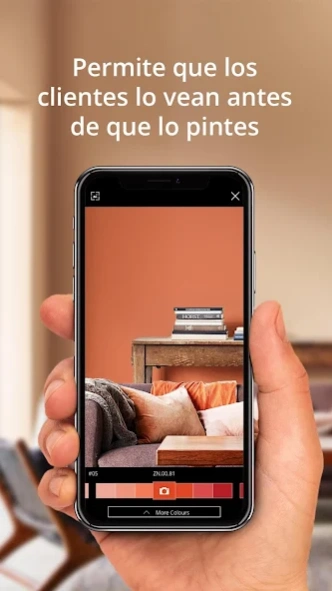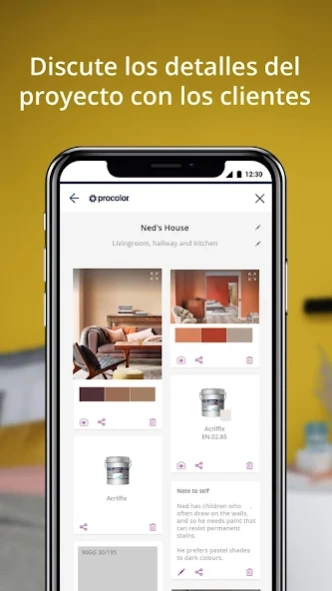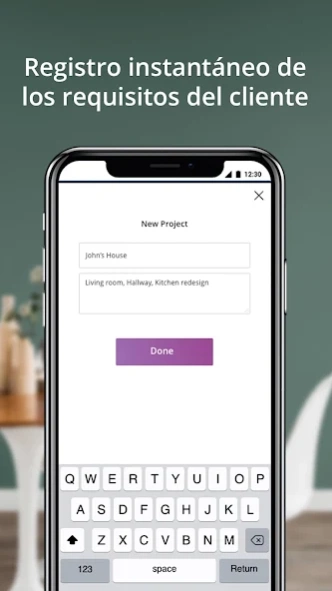Procolor Expert 14.8.13
Free Version
Publisher Description
Procolor Expert - TEACH YOUR CUSTOMERS AS A SPACE COLOR CHANGE AT ANY TIME
We present the new and exclusive Procolor Visualizer application, the tool that will help you TEACH YOUR CUSTOMERS HOW TO CHANGE A SPACE AT ANY TIME THANKS TO AN EXCLUSIVE AUGMENTED REALITY TECHNOLOGY, just by pressing the screen you can show your clients how they are doing to be the walls of your rooms in the colors of Procolor. Try and discover the most daring colors or discard the colors that you do not like without any problem. Discover a world full of possibilities!
Procolor experts will offer you several color patterns to match the colors you choose or the furniture in the room. Likewise, you will also be able to find on the map the Procolor Centers closest to your locality.
Procolor Visualizer: Seeing is believing!
Characteristics:
- New Procolor Visualizer: you will be able to show the best decorative proposals to your clients.
- Paint the walls of your clients with maximum realism with Procolor colors just by pressing them.
- Browse, search and select other colors while still seeing the space to be painted.
- Find colors to match your furniture and the decoration of your rooms.
- Works with Procolor's exclusive augmented reality technology.
- Choose colors from anywhere for both interior and facades
- Maximum similarity for the entire range of Procolor colors.
- Various color patterns to choose from.
- With the Procolor videos you will learn how to turn your project into a reality.
- Find the Procolor Centers closest to your locality.
- Universal application optimized for both phones and tablets.
- Improved accuracy of the color sensor, so users can now scan any object with the built-in color sensor and obtain the matching color of the object for painting.
About Procolor Expert
Procolor Expert is a free app for Android published in the Food & Drink list of apps, part of Home & Hobby.
The company that develops Procolor Expert is AkzoNobel. The latest version released by its developer is 14.8.13.
To install Procolor Expert on your Android device, just click the green Continue To App button above to start the installation process. The app is listed on our website since 2024-02-16 and was downloaded 1 times. We have already checked if the download link is safe, however for your own protection we recommend that you scan the downloaded app with your antivirus. Your antivirus may detect the Procolor Expert as malware as malware if the download link to com.akzonobel.es.procolor is broken.
How to install Procolor Expert on your Android device:
- Click on the Continue To App button on our website. This will redirect you to Google Play.
- Once the Procolor Expert is shown in the Google Play listing of your Android device, you can start its download and installation. Tap on the Install button located below the search bar and to the right of the app icon.
- A pop-up window with the permissions required by Procolor Expert will be shown. Click on Accept to continue the process.
- Procolor Expert will be downloaded onto your device, displaying a progress. Once the download completes, the installation will start and you'll get a notification after the installation is finished.